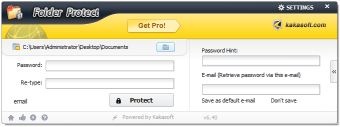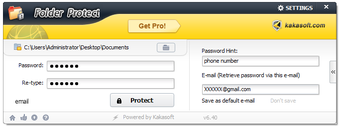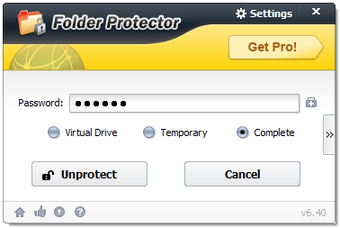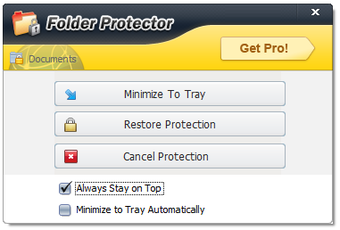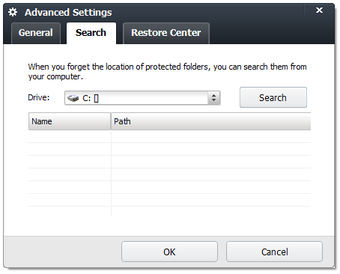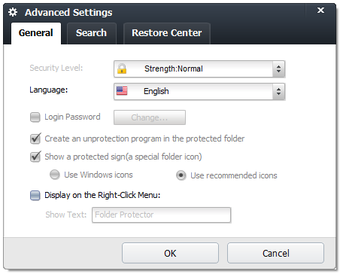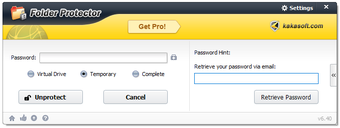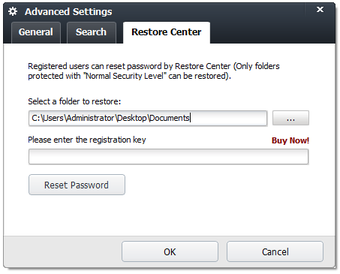Assign a password to every folder you want to protect
If you're worried about unauthorised access of your files but regularly share a PC, then one of the best ways to protect yourself is by encrypting your folders.
This might be a laborious and time consuming process if you've got lots of data to protect - as encryption can frequently take time - but it doesn't have to be too painful with Kaka Folder Protection. The program is fast and straightforward and once installed, you'll notice a "lockdir.exe" in your folders. Double click on this to run the program and it instantly asks you for a password to encrypt the folder. You can choose to encrypt either the current folder or an alternative folder of your choosing. The program would have been better if it installed itself directly into Windows Explorer shell and required a right click to activate but it's really no big drawback to double-click the .exe.
The developers claim that the program uses strong encryption technology although it doesn't reveal exactly what this is. This may cause some concern for those who are worried about the strength of the encryption. Once encrypted however, the good thing is that the folders are protected against illegal copying, deletion or adding extra files to. The program also adds a padlock symbol to protected folders so that users can immediately see what is protected and what isn't it - which is OK unless you're trying to protect files discreetly.
A simple and easy to use program that doesn't reveal what kind of encryption it uses but should be enough for most home users.
Changes
Bug fixes